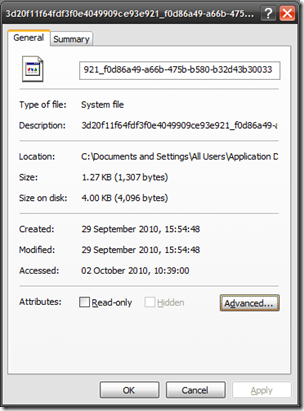I was trying to run a WCF service with additional security and generated the following “Keyset does not exist” error:

Reading the stack trace I got the following additional information:
[ArgumentException: It is likely that certificate 'CN=RPKey' may not have a
private key that is capable of key exchange or the process may not have access
rights for the private key. Please see inner exception for detail.]
This turned out be file security settings on the key file. To fix the problem you may need to grant file permissions to the appropriate key file (in this case the RPKey file). To find the location of the key file I ran the FindPrivateKey utility which shipped with the WF and WCF Samples obtained from MSDN. Build the FindPrivateKey sample an run it in a command window:
C:\...path here...\FindPrivateKey\CS\bin>findprivatekey My LocalMachine -n "CN=RPKey" –a
This gave the location of the key file and I was able to grant permissions to the ASPNET user. You may need to grant permissions to the network service user.
Normal service restored.