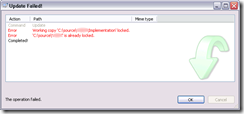I have 2 iPod Nanos that I use all the time and as such have to use iTunes. I’m a Windows user and I have to say that iTunes on Windows sucks. It wouldn’t be so bad if all you got was iTunes but you don’t; you also get a bunch of other services that drag your machine to its knees. In my case they are services I just don’t want, don’t need and wish would go away.
Anyway, APSDaemon.exe is one such piece of nonsense that is officially known as Apple Push. In my case it takes up so much CPU time my machine becomes totally unusable. It’s not the newest machine but it does have an AMD Athlon 64 3500+ processor. APSDaemon.exe will happily sit there chewing on 50% of my CPU. I have also noticed that when APSDaemon.exe is working hard so is Kaspersky Internet Security. Between the 2 of them 100% CPU is utilised. If I kill APSDaemon.exe Kaspersky also settles back down.
APSDaemon.exe seems to be invoked under 2 conditions, both of which must be addressed to stop the thing from starting:
- At system startup.
- When iTunes is started.
How to stop APSDaemon.exe from starting
- Pop open the task manager, find APSDaemon.exe and kill it.
- Go to Start > Run and type msconfig.
- Go to the Startup tab and find ASPDaemon.exe. Uncheck it. This will stop the application from starting when your system does.
- Go to C:\Program Files\Common Files\Apple\Apple Application Support and rename ASPDaemon.exe to something else (e.g. ASPDaemon.I_dont_want_this_to_run). This will stop iTunes from being able to start it.
iTunes will still start and run normally but ASPDaemon.exe will not. Result.